Selected Category and Product:
Programmers-Burners » Hand Held Programmers » AVR PLUS XMEGA Handheld » PP0110V3
Secure Payment by

V3 Portable AVR Programmer

- Standalone AVR programmer with LCD and Keypad
- Can store up to 31 different programs
- Software and USB PC loader included with Programmer
- Battery powered or use 9V PSU
- ISP, JTAG, TPI, PDI, UPDI support
Shipping to United States
Recorded Airmail: $18.50
Fedex Express: $42.50
Recorded Airmail: $18.50
Fedex Express: $42.50
Order Code
PP0110V3
PP0110V3
Price: $339.00
In Stock
Related Products
Version 3 Standalone Portable AVR Programmers
Available mid April
Supports all AVR and ATxmega Microcontrollers including ISP, JTAG, UPDI, TPI and PDI interfaces.
Kanda's new portable AVR Programmer is a more adaptable version of our long established AVR handheld Programmer.
It uses our keep it simple philosophy, which means that it is simpler to use than any other portable programmer.Supports all AVR and ATxmega Microcontrollers including ISP, JTAG, UPDI, TPI and PDI interfaces.
- AVR Serial Programming
- AVR UPDI Programmer including AVR D series
- ATtiny TPI interface
- ATxmega PDI support
- AVR and ATxmega JTAG programming, included adapter
This unit can hold up to 31 different AVR target settings in separate slots. Each slot is completely independent and is 256KB in size. It can store a description for LCD display, completely different files and fuse information for any AVR and each image can be set for ISP, JTAG, TPI, PDI or UPDI programming method at any voltage. This gives you complete flexibility in loading the programmer for any target.
Once the unit has been loaded, it is completely standalone as it is fitted with a 9V battery and can power target circuit if required. Slot selection is easy either by number or by scrolling through descriptions. Once a slot is selected, press Program button to update your target AVR microcontroller.
Powering the Programmer
- It is fitted with a 9V PP3 battery, with a spare supplied, which allow 100's of programming operations.
- It can be used with 9V power supply, see accessories for suitable international wall transformer.
- You can fit a rechargeable PP3 battery, see accessories for charger
- It can power target circuit if required.
- Older versions of this programmer included a built-in charger - this has been discontinued
Portable AVR Programmer Operation
- Load your target settings from PC using Kanda USB interface and software included with kit
- Includes serial numbering, limit programs and lock programmer functions
- On site, select correct target using LCD, keypad or scroll arrows
- Plug into target and press Program button
- Check result on LCD
- That's it, job done - on to next job
- Use mains/wall transformer or 9V PP3 battery
- Fitted with 9V PP3 (6F22) battery, spare included
- Can operate with rechareable 9V battery - see accessories for charger or use your own
Technical Information
- Windows OS: Win 2000, XP, Vista, Win 7, Win 8, Win 10, Win11 - 32 and 64-bit
- PC Interface: USB adapter and software included
- Dimensions: 145 x 80 x 37mm (5.5 x 3 x 1.5 inch)
- Weight: 200g (7oz)
- Power: 9V PP3 battery or 9V PSU (optional extra), with 2.1mm barrel, centre +ve
- CE marked, FCC and RoHS2 compliant
- Capacity: 31 program slots, each of 256KB, to store code, data and fuses for AVR microcontrollers with description, voltage and programming method
- Powers target at 1.8V to 5V, depending on device and your selection
- AVR ISP, JTAG, TPI and AVR UPDI Programmer
- PDI and JTAG ATxmega Programmer
Android App
Save programmer contents to a PRG file (which can be encrypted), send it to an Android tablet, smart phone or cell phone and programmer can simply be reloaded with new contents. This gives you much greater flexibility.See product accessories below for OTG cables that connect your phone to Kanda Dongle.
More Details, Video and App Download
ATxmega and AVR Microcontroller Support
Supports all L, P, PA, V, A AVR Devices as well
- Older AVR: AT90S1200, AT90S2313, AT90S2323, AT990S2333, AT90S2343
- AT90S4414, AT90S4433, AT90S8515,AT90S8535, ATmega103
- AT90CAN128, AT90CAN32, AT90CAN64
- AT90PWM2/3, AT90PWM316
- AT90USB1286, AT90USB646, AT90USB82, AT90USB162
- ATmega128, ATmega1280, ATmega1281, ATmega1284, ATmega128RFA1
- ATmega16, ATmega161, ATmega162, ATmega163, ATmega164, ATmega165, ATmega168, ATmega169
- ATmega16M1, ATmega16U2, ATmega16U4
- ATmega2560, ATmega2561
- ATmega32, ATmega323, ATmega324, ATmega325, ATmega3250, ATmega328, ATmega329
- ATmega3290, ATmega32C1, ATmega32M1, ATmega32U2, ATmega32U4, ATmega32U6
- ATmega48, ATmega64, ATmega640, ATmega644, ATmega645, ATmega6450, ATmega649
- ATmega6490, ATmega64C1, ATmega64M1
- ATmega8, ATmega8515, ATmega8535, ATmega88, ATmega8U2
- ATtiny13, ATtiny1634, ATtiny167
- ATtiny2313, ATtiny24, ATtiny25, ATtiny26, ATtiny261
- ATtiny4313, ATtiny43U, ATtiny44, ATtiny45, ATtiny461, ATtiny48
- ATtiny84, ATtiny85, ATtiny861, ATtiny87, ATtiny88
- ATtiny441, ATtiny841
- All P (PicoPower), PA, PB, V, L and A AVR microcontrollers are supported.
ATxmega Microcontrollers
- All ATxmega using PDI interface
- ATxmega using JTAG interface (if on device) - slower and needs JTAG Adapter
ATtiny TPI Support
ATtiny10, ATtiny102, ATtiny104, ATtiny20, ATtiny4, ATtiny40, ATtiny5, ATtiny9AVR ATtiny UPDI Support
- ATtiny202, ATtiny402, ATtiny204, ATtiny404, ATtiny804, ATtiny1604
- ATtiny406, ATtiny806, ATtiny1606, ATtiny807, ATtiny1607
- ATtiny212, ATtiny412, ATtiny214, ATtiny414, ATtiny814, ATtiny1614
- ATtiny416, ATtiny816, ATtiny1616, ATtiny3216
- ATtiny417, ATtiny817, ATtiny1617, ATtiny3217
- ATtiny424, ATtiny426, ATtiny427
- ATtiny824, ATtiny826, ATtiny827
- ATtiny1624, ATtiny1626, ATtiny1627
- ATtiny3224, ATtiny3226, ATtiny3227
Optional adapter for ATtiny UPDI 12V programming pulse available - see related products. 12V adapter is not needed unless you reconfigure UPDI/Reset pin in fuses
ATmega UPDI Support
- ATmega808, ATmega1608, ATmega3208, ATmega4808
- ATmega809, ATmega1609, ATmega3209, ATmega4809
AVR D Series UPDI Support
- AVR128DA28, AVR128DA32, AVR128DA48, AVR128DA64
- AVR32DA28, AVR32DA32, AVR32DA48
- AVR64DA28, AVR64DA32, AVR64DA48, AVR64DA64
- AVR128DB28, AVR128DB32, AVR128DB48, AVR128DB64
- AVR64DB28, AVR64DB32, AVR64DB48, AVR64DB64
- AVR32DB28, AVR32DB32, AVR32DB48
- AVR16DD14, AVR16DD20, AVR16DD28, AVR16DD32
- AVR32DD14, AVR32DD20, AVR32DD28, AVR32DD32
- AVR64DD14, AVR64DD20, AVR64DD28, AVR64DD32
- AVR64EA28, AVR64EA32, AVR64EA48
Portable AVR Programmer Kit Contents
- Portable AVR Programmer unit
- USB PC interface and lead
- Software download, including free updates
- 10-way ISP cable
- 6-way ISP and UPDI lead adapter
- JTAG Adapter
- 6-way flying lead adapter
- 2 PP3 batteries

Standalone AVR Programmer Software
Install the software from the CD and plug in the USB interface. The USB drivers will install automatically.
Now connect the portable programmer to the USB interface and run the software to read the programmer contents. The content of each slot is displayed in a list with its number, title, target AVR microcontroller and filename. You can replace existing slots or add new slots up to the maximum of 32.
As well as setting target AVR microcontroller and files, each slot can have different programming method (ISP or JTAG), 1.8V to 5V VCC and different options.
Click New or Replace Buttons to load the programmer. Programmer contents can be saved and loaded to another portable programmer
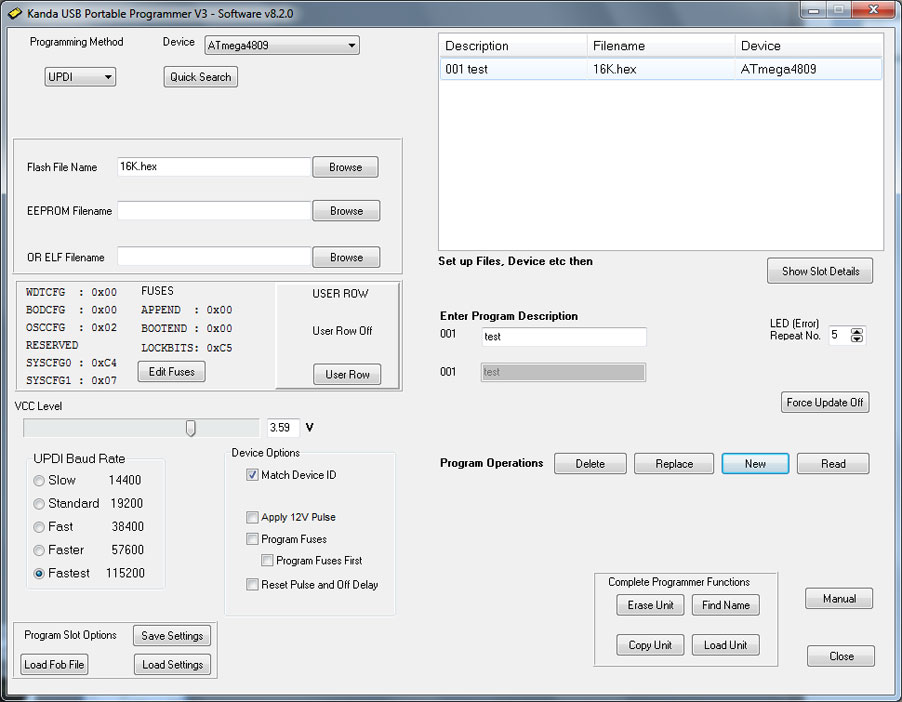
Fuses
AVR fuses and lock bits can be edited easily, either on this screen or directly in binary or hex if you have that information instead. They can also be loaded from an Atmel ELF production file.
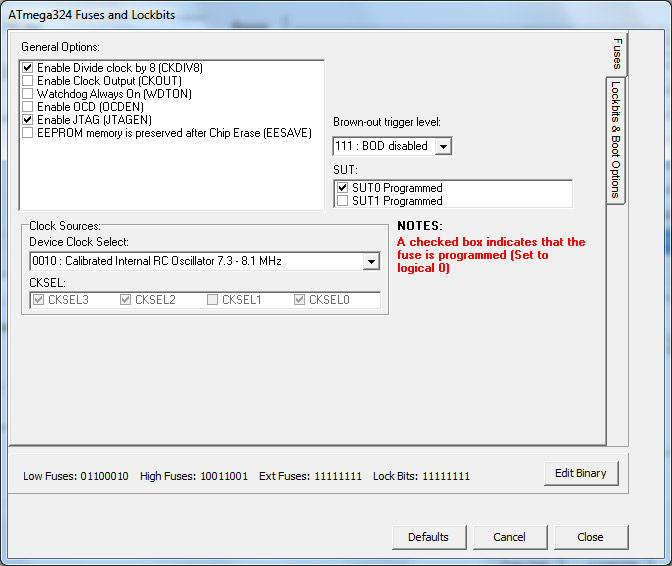
ELF Production Files
The software can load and use Atmel ELF production files. These are created in Atmel Studio (6.2 on) and include both flash and EEPROM data, fuses and lock bits plus device id.
Load From Command Line
The software can read and save a loaded programmer to a PRG file. Another programmer can be loaded with exactly the same data by clicking Load Button and loading PRG file.
This PRG file can also be loaded from the command line, batch file or a shell execute from another program by calling avrhhp.exe load filename.prj
Selecting Program Slot
The portable programmer has a keypad and LCD display.
Keypad Layout
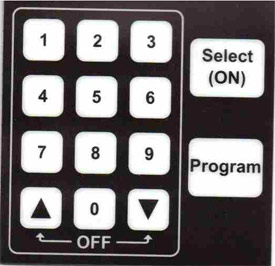
Either enter the program slot number as 3 digits eg 003, and press Select or use up and down arrows to scroll through slot titles to required slot and press Select. Empty slots show as Not Available, otherwise slot number and title are shown on LCD.
Programming your AVR target
The target can be powered or un-powered. Plug the programmer into your target circuit, using the 10-way cable and header supplied, or use an adapter for other interfaces such 6-way ISP,10-pin JTAG or UPDI and PDI. Then select target program by number or by scrolling and then press Program button. Programming progress and pass/errors are shown on LCD screen.Documentation
This opens in a new window.
Ordering Information
| Ordering Information | Order Code: PP0110V3 | Price: $339.00 |
| Shipping to United States: | Recorded airmail - $18.50 | Fedex Express - $42.50 |











