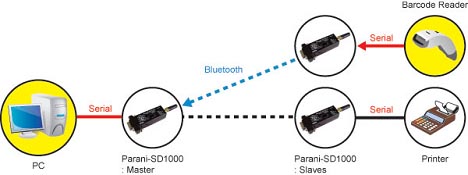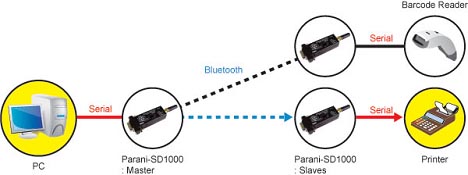Bluetooth Multiple-connection Mode
PARANI USB and serial to Bluetooth converters can now be used to create multiple connections
to serial port devices, without the need for an Access Point. One PARANI-SD1000U is configured as a master
to communicate with PC, and can then be linked to up to 4 PARANI-SD1000 slaves
to create a Bluetooth network.
Bluetooth networks can be configured with two modes of operation,
- Multi-Drop Mode
- Node Switching Mode
Bluetooth Multi-drop Mode

One master and up to 4 slaves can communicate with one another simultaneously in both directions.
Bluetooth Node Switching Mode
Up to 4 slaves remain connected to the master, but only one slave communicates with the
master at a time. The master selects a slave to communicate with using AT commands.
Barcode Reader and Serial Printer Application Example
Step 1
First, Master SD1000 receives data from the barcode reader. Then the data is transferred to the PC.
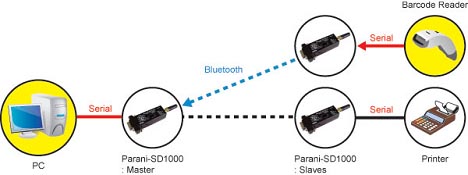
Step 2
The PC sends the AT command to change the slave and sends the data to the serial printer.
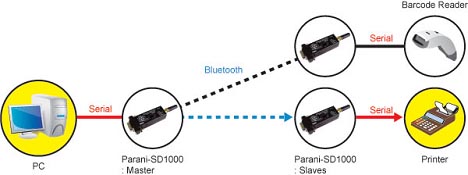
Benefits of each Mode
Multi-Drop Mode
- Send the same data to multiple serial devices conveniently
- Wireless Bluetooth Multi-Drop saves the costs of long cable and complex wiring of wired multi-drop system
Node Switching Mode
- No time delay occurred by initial Bluetooth connection
- Multiple Bluetooth devices can be managed efficiently
PARANI-SD1000
The PARANI-SD1000 uses Bluetooth v2, is low cost and can be configured in normal or muliple-connection mode
and can be used for a range of serial port devices.
For more details, please see
PARANI-SD1000 Details
PARANI-SD1000U
The PARANI-SD1000U uses Bluetooth v2 and is connected to PC USB port, is low cost and can
be configured in normal or muliple-connection mode.
For more details, please see
PARANI-SD1000U Details