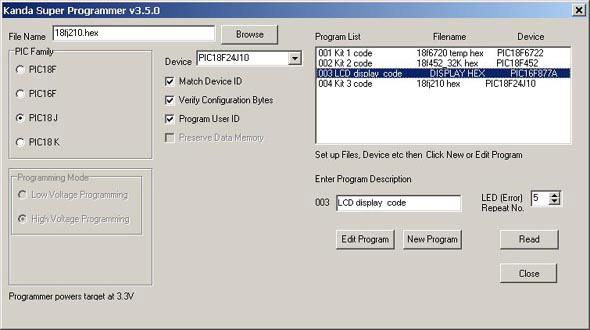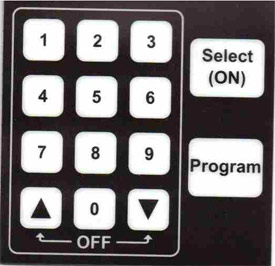Who is it for?
The Portable PIC Programmer is ideal for anyone who needs to quickly and easily update PIC microcontroller
firmware in a variety of different equipment. This could be
- Production technicians who need to customise products or deal with different product lines
- Software developers who need to try various firmware versions on site
- Service engineers who have to service a mixture of equipment
- Maintenance engineers who need to update a range of machinery
In fact, it is ideal for any firmware update in situations where a laptop is too cumbersome or complicated
for the job.
Technical Information
- Windows OS: Win 2000, XP, Vista, 7, 8 and 10 - 32 and 64-bit
- PC Interface: USB adapter included
- Dimensions: 125 x 70 x 25mm (4.8 x 2.6 x 1 inch)
- Weight: 130g (4.5oz)
- Power: 9V PP3 battery or 9V PSU 2.1mm barrel centre positive
- RoHS compliant
- Capacity: 32 program slots, each of 256KB, to store code, data and configuration, PIC microcontroller,
title and programming options
PIC Microcontroller support
- PIC16Fxxx: All except PIC16F5xx, PIC16F630, PIC16F676, PIC16F716
- PIC18Fxxx: All PIC18Fxxx and PIC18Fxxxx microcontrollers
- PIC18LFxxx: All PIC18LFxxx and PIC18LFxxxx microcontrollers
- PIC18FxxJxx: All PIC18FxxJxx microcontrollers
- PIC18FxxKxx: All PIC18FxxKxx microcontrollers (9V VPP)
Package Contents
- Portable Programmer unit
- PP3 battery (fitted)
- USB PC interface
- Software CD
- 10-way cable
- 6-way flying lead adapter
Loading the Portable PIC Programmer
Install the software from the CD supplied and plug in the USB interface included in the kit and the USB
drivers will be installed automatically.
Connect the programmer to the USB interface and run the software to read the progammer contents. The contents of
each slot is displayed in a list with its number, title, target PIC and filename. You can edit existing slots
or add new slots up to the maximum of 32, but only 1 slot actually has to be loaded.
As well as setting target PIC microcontroller and files, each slot can have different programming method (LVP or HVP), 3.3V
or 5V VCC and different options.
Click New or Edit Program button to load the programmer.
Selecting Program Slot
The portable programmer has a keypad and LCD display.
Keypad Layout
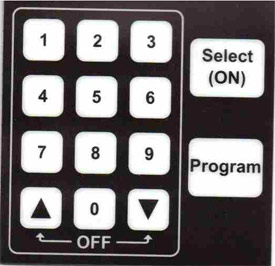
Either enter the program slot number as 3 digits eg 003, and press Select or use up and down arrows to scroll
to required slot and press Select. Empty slots show as Not Available, otherwise slot number and title
are shown on LCD.
Programming the target
Plug the programmer into your target PIC microcontroller circuit, using the 6-way flying leads supplied, or use an adapter for other
interfaces such as ICD2 RJ11. Then just press Program button. Programming progress or errors are shown on LCD screen.
Data sheet Download
PIC-PP0110