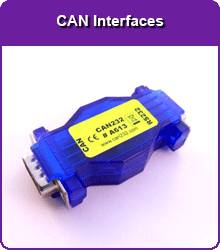CAN to USB interface
Kanda no longer supply
 CAN USB and CAN232.
CAN USB and CAN232.CAN USB Converter
Any CAN Bus system needs to have the ability to connect to a PC, for easier debugging apart from anything else. The easiest way to do this is using a CAN Bus USB interface that connects the CAN bus to USB on the computer. This Lawicel CANUSB interface does this as simply and cheaply as possible, although there is also a RS232 adapter for connecting to serial ports.Both have a standard 9-pin D-Type connector for easy connection and come with PC software to examine messages on the bus. They also include drivers for all Windows OS and Linux. The USB connection can be treated as a standard serial port (with a Virtual COM port driver included) or you can use the included DLL package to write your own application. This package also has an ActiveX controller for Visual Basic or you can use low level Ascii Commands for complete control. There are example programs in many languages including Visual Basic, C++ and Delphi to help you write your own applications.
CAN USB, the USB CAN bus interface and CAN232, the serial port adapter, make your life easier by simplifying your PC connection at an affordable price. These are the cheapest USB CAN bus and RS232 CAN bus converters on the market. They conform to CAN IN Automation (CiA) specifications.
The interface draws its power from the USB bus so no power supply is needed and it supports all CAN bus formats, including 11 and 29-bit addresses. Bus speed is easily changed to match your system.
These products really are the best value USB CAN bus adapters available and allow you to get up and running really fast while giving you the ability to go on to design a system that suits your needs.