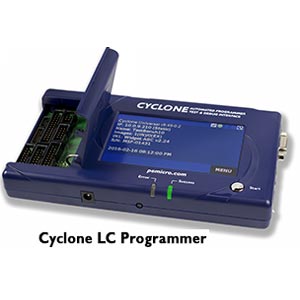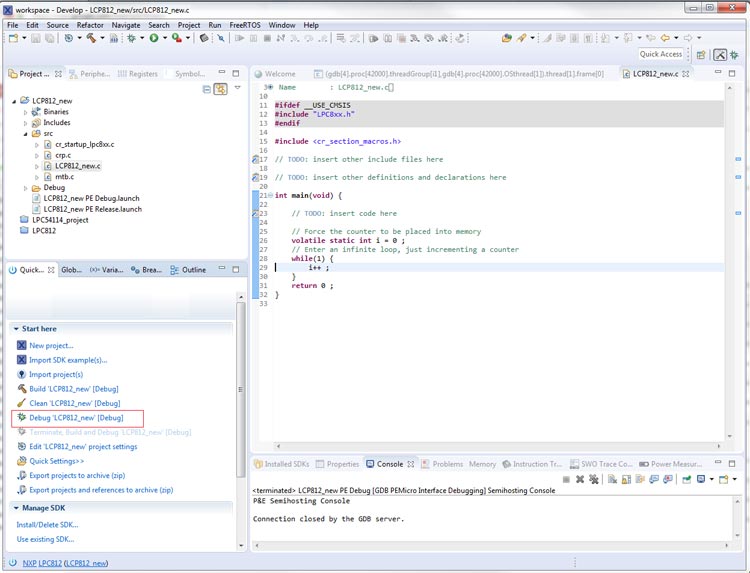PEmicro GDB Server Plug-In for Eclipse-based ARM IDEs
GDB is a freely downloadable software debugger that, when paired with debug hardware,
provides debug capabilities including flash programming, execution control, breakpoints, watchpoints,
stepping, and value inspection. PEmicro's GDB Server Plug-In for Eclipse-based ARM IDEs is the piece which
links the GDB debugger to PEmicro hardware, allowing debug and programming via USB, Serial, and Ethernet buses.
Hardware Offers
Multilink Debug Probe

Multilink debug probe to allow PC access to the Background Debug Mode (BDM) or JTAG interface on wide range of ARM Cortex devices.
Cyclone LC ARM
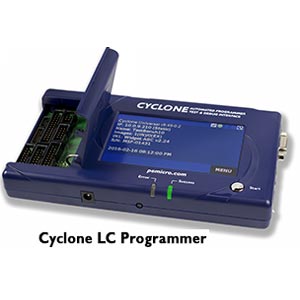
Lawicel CANUSB adapter for simple CANBUS connection to PC
PEmicro GDB Server Plug-In for Eclipse-based ARM IDEs
The GDB Server Plug-In allows the user to integrate with any Eclipse-based ARM IDE and supports Multilink,
Cyclone and OpenSDA debug hardware interfaces. The server is available as an Eclipse plugin so
the user can easily install and configure it.
ARM Cortex device Support
- Atmel: SAMxxx
- Cypress: CCG2, CCG3PA, EZ-BLE-PSoC-PRoC, EZ-BLE-PSoC6,
FM3, PRoC-BLE, PSoC4, PSoC5, PSoC6, Traveo II
- GigaDevice: GD32
- Infineon: XMC
- Maxim Integrated: DARWIN
- NordicSemi: nRF51, nRF52
- NXP: Automotive, iMX, Kinetis, LPC, Sensors, Trimension, Vybrid
- OnBright: OB90Rxx
- ON Semiconductor: RSL10
- Redpine Signals: WiSeMCU
- Silergy (Maxim): AM0x, AM1x, MAX716xx
- Silicon Labs: EFM32, EFR32, SiM3
- STMicroelectronics: Bluetooth, STM32
- Texas Instruments: LM3S, LM4, SimpleLink, TM4C12x
- Toshiba: TX00, TX03, TX04
- WIZnet: W7500x
Main Features
- Real-Time Expression View. This view gives the user the ability to view variables and memory while a target ARM device is running.
Sometimes the process of halting the target masks a bug. Sometimes, in order to reproduce a particular bug, the program must be
kept running while being fed a particular set of data. In those cases, having the ability to view variable values as they change
without halting the target is a great asset.
- OS-Aware Feature Supports FreeRTOS. The GDB server will automatically detect the presence, type, and configuration of an OS
by querying the applicationís symbol table for identifying characteristics. Using these discovered symbols, the debugger
can traverse the kernelís internal data structures to enumerate the available threads and their corresponding execution context.
This information is then used to dynamically populate the Eclipse views as the user navigates between the threads.
Additional OS support is expected to be added soon.
- Multi-Core project debugging. This powerful feature allows user to debug multiple device cores concurrently.
While the main device core is used to load multiple .elf files for all device cores, the user can run an attach debug session
on secondary cores in order to instantiate multi-core debug experience. For more information about Multi-Core debug
functionality please refer to chapter 6 within GDB Server Plug-In User's Guide.
- Parallel debugging of multiple ARM devices. PEmicro's plugin allows user to debug multiple ARM devices in parallel,
as long as they are connected to different PEmicro hardware interfaces.
- Preserve memory ranges across an erase. Users can prevent parts of memory from being erased during the programming process.
- Trim Kinetis devices during programming. We choose a default center frequency which can be changed in the plug-ins dialogs.
This allows the internal reference frequency to be accurate on your hardware.
- EEPROM partitioning capability during flash programming. Allows users, on certain devices, to set aside some flash memory
for use as a pseudo-eeprom.
- SWD and JTAG : Both communications protocols are supported.
- JTAG daisy chain support. Allows users to communicate with multiple JTAG devices on the same bus.
- Attach to a running part during debug session. Launches the client in a way that does not disturb the state of the target device.
- Semihosting : Simple way for target to send debug messages to the PC. To Eclipse or a Telnet client.
- Power Control : Many of PEmicro's debug interfaces can provide power to the target.
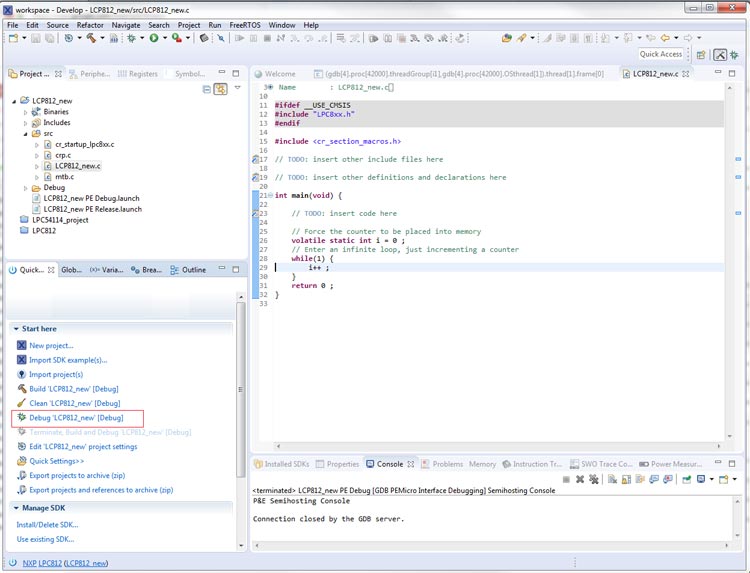
Free Download
The GDB Server plug-in for Eclipse-based ARM IDEs can easily be installed within an Eclipse IDE under Windows, Linux, and macOS operating systems.
For users of Eclipse based development IDEs such as KDS (Kinetis Design Studio), S32 Design Studio for ARM, MCUXpresso, etc.
The latest GDB Server plugin can be installed by Eclipse automatically (Help->Install New Software...). The GDB Server plug-in can
also be downloaded via the link below:
No Cost download: PEmicro GDB Server Plug-In for Eclipse-based ARM IDEs
in new window.