Kanda have released a free Android App, for smart phones and tablets, that lets you update your AVR or PIC handheld programmer contents from your phone. Just load the programmer, copy it to a programmer file (.PRG), send it to your customer, distributor or engineer and they use their phone or tablet to update the programmer.
What Are Kanda Handheld Programmers?
These programmers have single button operation. Just plug it in to your target, press the button and wait for green success flashes, job done – your firmware is updated.

AVR Handheld support all AVR microcontrollers, including latest devices with UPDI programming interface, such as ATmega3208. They also support AVR JTAG programming and ATtiny devices with TPI interface. The X version also supports ATxmega microcontrollers with both PDI and JTAG.
PIC handheld programmers support all PIC12, PIC16 and PIC18 microcontrollers.
Simple, robust, elegant and easy to use, Kanda programmers are the ideal solution for firmware updates, especially in difficult environments, such as kitchens, in the outdoors or dirty situations.
Loading the programmer
Our software gives you lots of choices for loading the programmer, including use ELF files, select target voltage, fuses, programmer speed, limit number of updates allowed, program description and much more. This is ideally a job for an engineer who understands a bit about AVR’s and what settings are required, not for a distributor, for example, who wants the simplest solution.
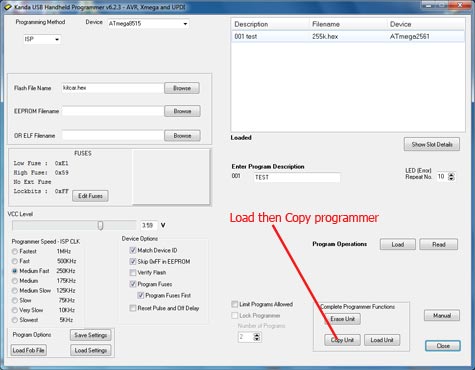
So, your engineer chooses all the files and settings needed, then loads the programmer. They can then save the programmer contents as a file, with a PRG extension. This file can be encrypted to give extra security to your code.
Distribute the Programmer File
Once you have created the programmer file, you can upload it to the cloud, for example Google Drive, or email it to your representative’s phone. If you have encrypted it, you will need to send the password as well, in a separate email or by phone!
Getting and using the App
The App is available for download on Google Play. See this page for download details
Download Link and Full Information About the App
Here is the App layout

Browse for the Programmer file from a list on the cloud or phone storage and select the file with the correct description. Now press Load Programmer to put the new contents into the programmer, all finished.
Your smart phone will need to support USB host mode and you will need a USB On The Go (OTG) cable, which are inexpensive on Ebay or similar. Your customer will also need a Kanda USB dongle, included in the programmer starter kit.

Can Do With Kanda
This Andriod App is free and we have developed it to make our AVR Handheld Programmers even more flexible to make your firmware updates as easy as possible.
