Older versions of Kanda Software will not work with latest FTDI USB driver 2.12.36, released 17/06/2021. This applies to PIC and AVR handheld programmers, AVR keyfob and AVRISP-U programmers.
The solution is to roll back the driver to 2.12.28, released 16/08/2017.
- Open Control Panel -> Device Manager
- Open Universal Serial Bus Controllers section
- Right Click on USB Serial Converter and select Properties
- In Properties Dialog, select Driver tab
- Click on Roll Back Driver button
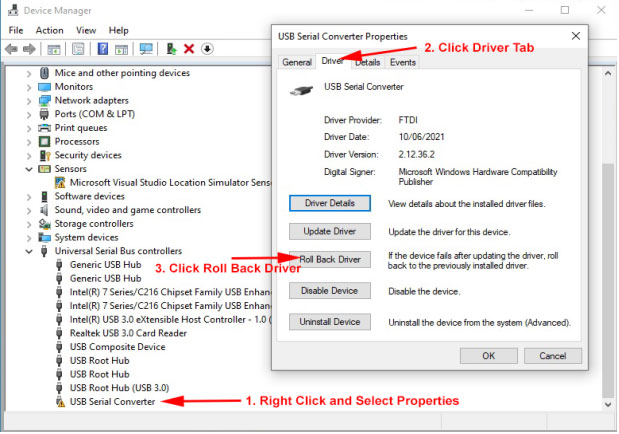
My Roll Back Driver button is Disabled
The Roll Back Driver button will be greyed out if you are using a new PC or Windows hasn’t upgraded from a different driver. In this case, the procedure is slightly different.
- Open Control Panel -> Device Manager
- Open Universal Serial Bus Controllers section
- Right Click on USB Serial Converter and select Update Driver Software…
- Select Browse My Computer for Drivers
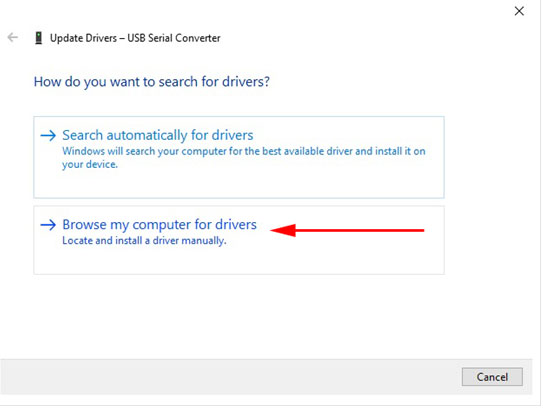
5. Select Let me pick from a list of available drivers on my computer
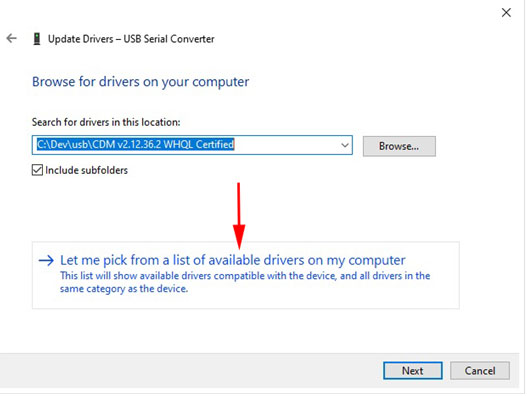
6. Select USB Serial Converter Version: 2.12.28.0 [16/08/2017]
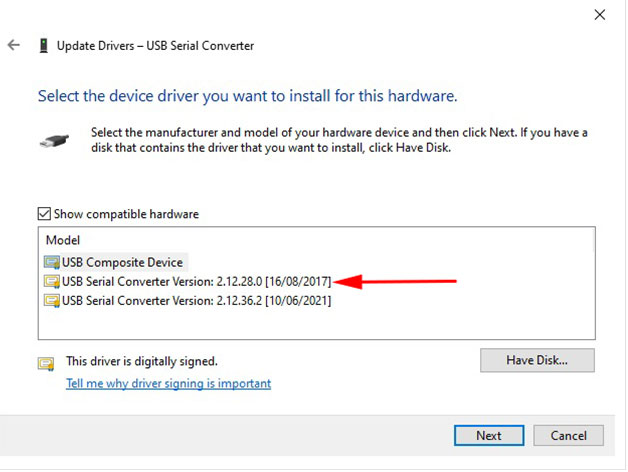
Your Kanda dongle will now use driver 2.12.28 and will work again
Version 2.12.28 Not Listed
Kanda software should install this driver and Windows will find it. If it doesn’t for some reason, download it from https://ftdichip.com/drivers/d2xx-drivers/ – it is towards the bottom of the page and available as 32 or 64-bit versions. Unzip and save it and click Have Disk… button. Select the folder and it will install and use it.
Updating Kanda Software
Once you have rolled back the FTDI driver, older versions of Kanda software will continue to work with USB Dongle 2 and AVRISP-U ISP2 hardware and you can continue to use them as before.
The latest versions of Kanda software for PIC, AVR, EEPROM and SAM Handhelds, AVR Keyfobs and AVRISP-U will update your Dongle (Dongle2, ISP2) to work with the latest FTDI driver 2.12.36 so we recommend that you update your software to the latest version.
New software versions are available for download here.
https://www.kanda.com/software
New Kanda Hardware
All Kanda products are now being supplied with Dongle3 or ISP3 so that they will work with all FTDI USB drivers, including 2.12.36. These new dongles will work with older software versions if you need to keep using them for operational reasons.
Keep using Dongle2 (ISP2) with old software
If you need to keep using older versions of Kanda software with your existing Dongle2, you will need to roll back the USB driver to 2.12.28. But we recommend that you
- Download latest software
- Install it in a different folder
- Run it to update your Dongle2
- Return to your existing Kanda software, which will now work with latest driver
Forcing Windows to use old driver
If you don’t update your hardware, different editions of Windows 10 behave differently with USB drivers. Some will just accept you want to use older driver but others will update it every time you plug the hardware in, very irritating!
If you uninstall the driver (Properties Dialog), with option to delete driver software checked, Windows should let you continue to use version 2.12.28 with your unmodified Dongle2 hardware.
Unplug your hardware, plug it in again and it should now install and keep using older FTDI driver.
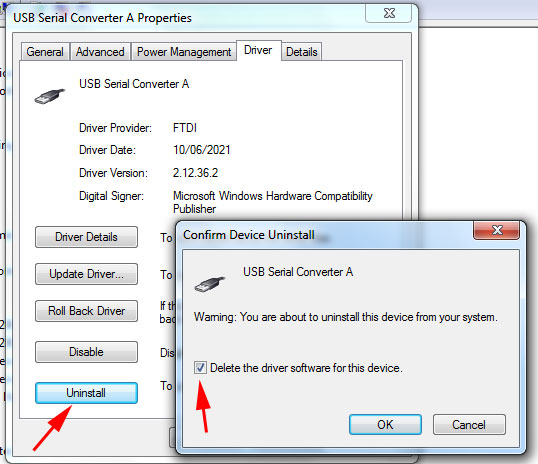
Conclusion
Your Kanda hardware should now start working again and will continue to work in the future. We are sorry about this problem but our existing hardware has worked with FTDI drivers from 2005 until this latest update (the first in 4 years) has broken it. However the solution is reasonable easy and you can keep using older software versions if necessary.
